Tools & Templates
Below are resources such as in-house courses and articles for each of the platforms we’ll be working with. Do confer with your mentor to see which tools you’ll be using specifically.
Google Analytics (GA)
URL: analytics.google.com
Google Analytics for Beginners - Units 2 and 3 only, the rest are irrelevant.
Advanced Google Analytics - Units 1 and 3 only, the rest are irrelevant.
*You’ll need for your mentor to allow your Gmail account access to their GA account.
Google Data Studio
Just connect your data sources such as GA and SQL server so you can easily create customized reports as well as use the templates made available by Google.
Google Optimize
URL: optimize.google.com
While the Resource library may seem a little clunky in its UX, it does cover all the bases, and Optimize is a pretty straight-forward and user-friendly product.
Optimizely
URL: app.optimizely.com
Optimizely Resource library will lead you through all the steps required to create and run a successful A/B test facilitating insights into specific modifications to your web page. From creating page variations with their editor to running your test and analyzing the results to validate or disprove your hypothesis.
Google Sheets, Excel and CSVs
You’ll need competency with:
- Pivot Tables
- VLOOKUP & HLOOKUP
- Absolute and Relative Cell References i.e F4
- Filters and Tables
- Graphs and Charts
- Advanced Formulas
Here are some references:
| TYPE | PRODUCT |
|---|---|
| Google Sheets analytics integration | SuperMetrics |
| Google Sheets analytics integration | Google Analytics |
| Google Sheets analytics integration | PowerTools |
| Google Sheets analytics integration | WolframAlpha |
| Google Sheets SQL integration | SeekWell SQL |
| Metric Dashboard | SaaS Metrics on SpreadShare |
| Metric Dashboard | Product Metrics on SpreadShare |
SQL
CodeAcademy provides an excellent, 3 part interactive course on SQL querying.
Also here are a couple of SQL Cheat Sheets for reference:
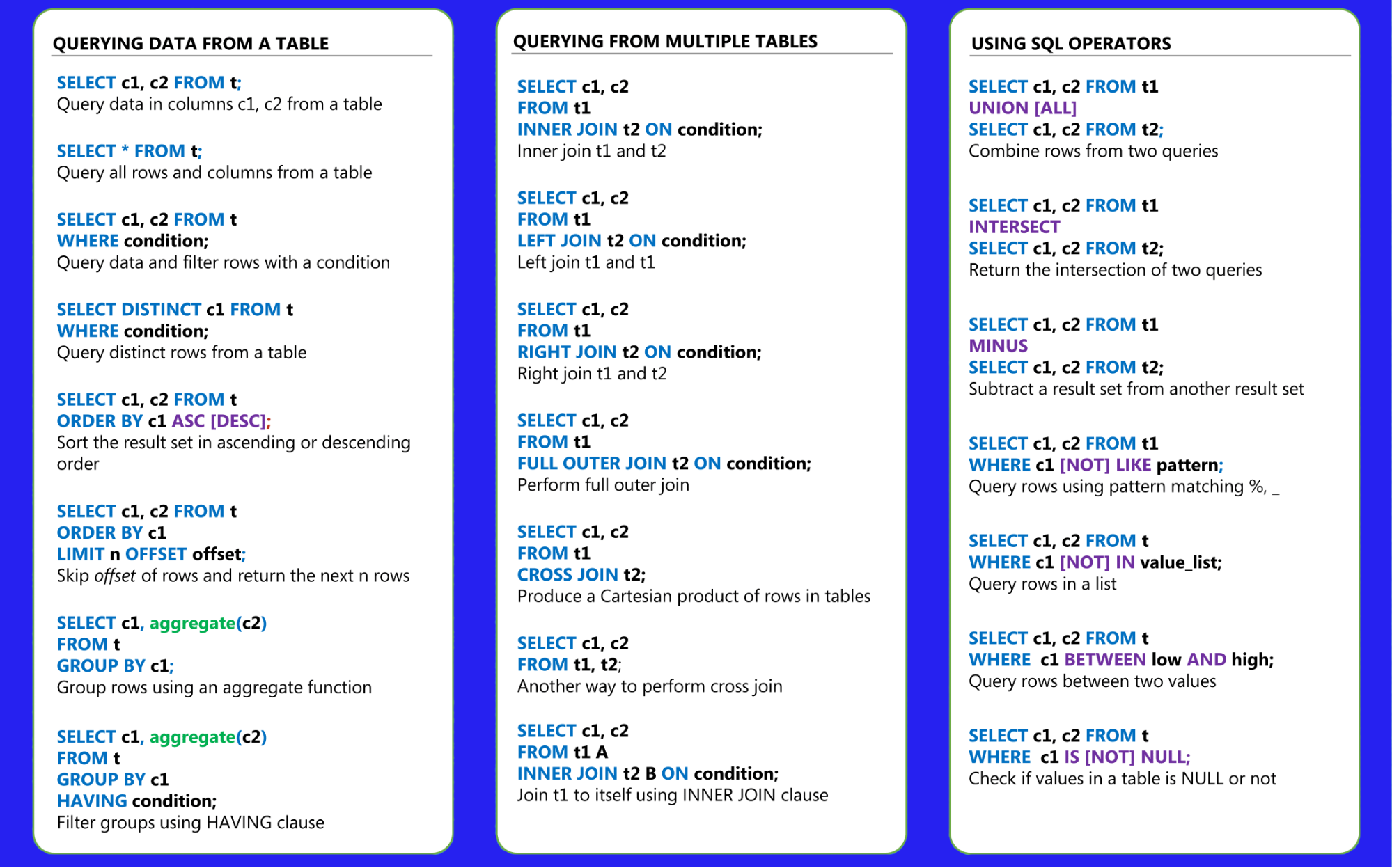
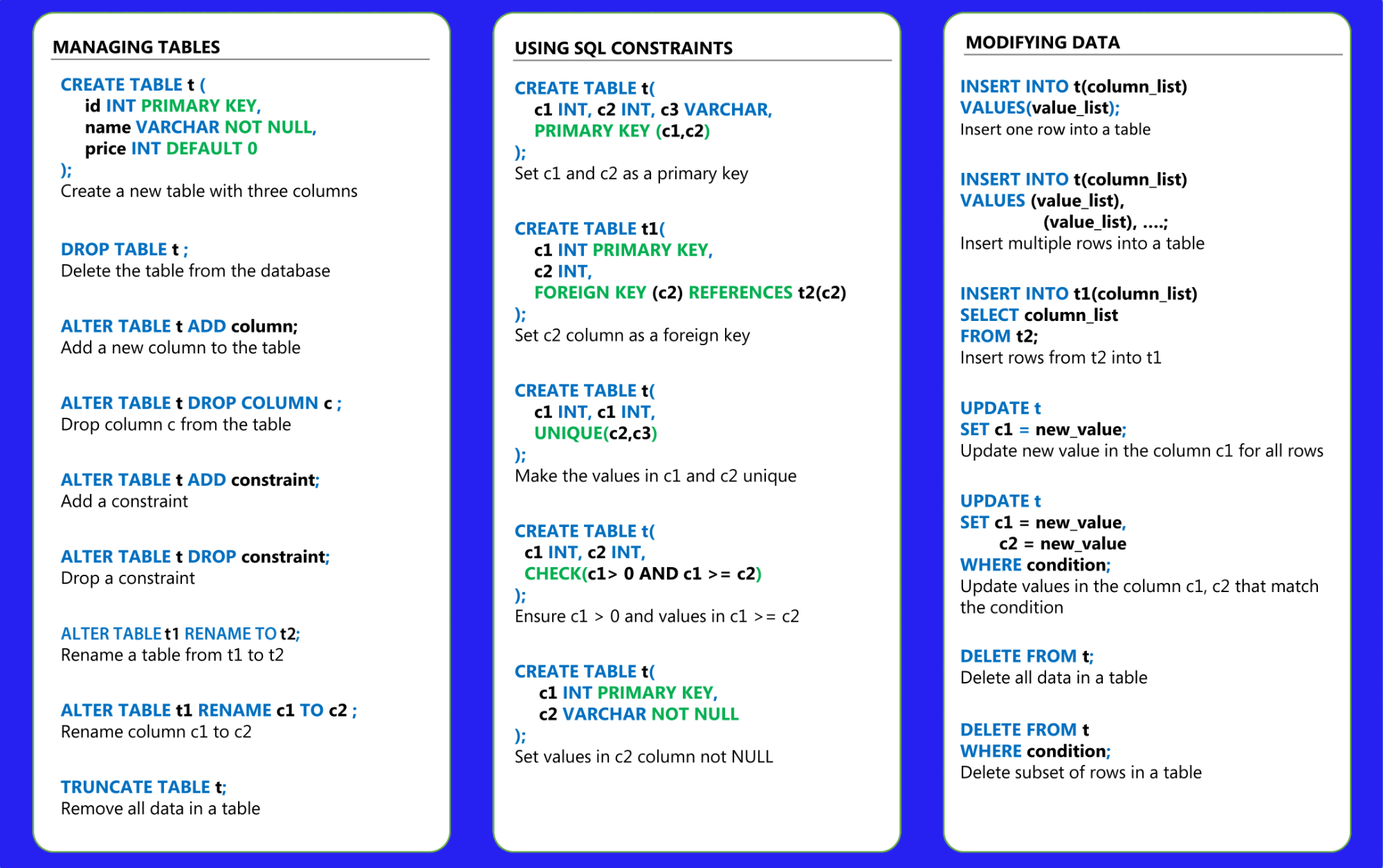
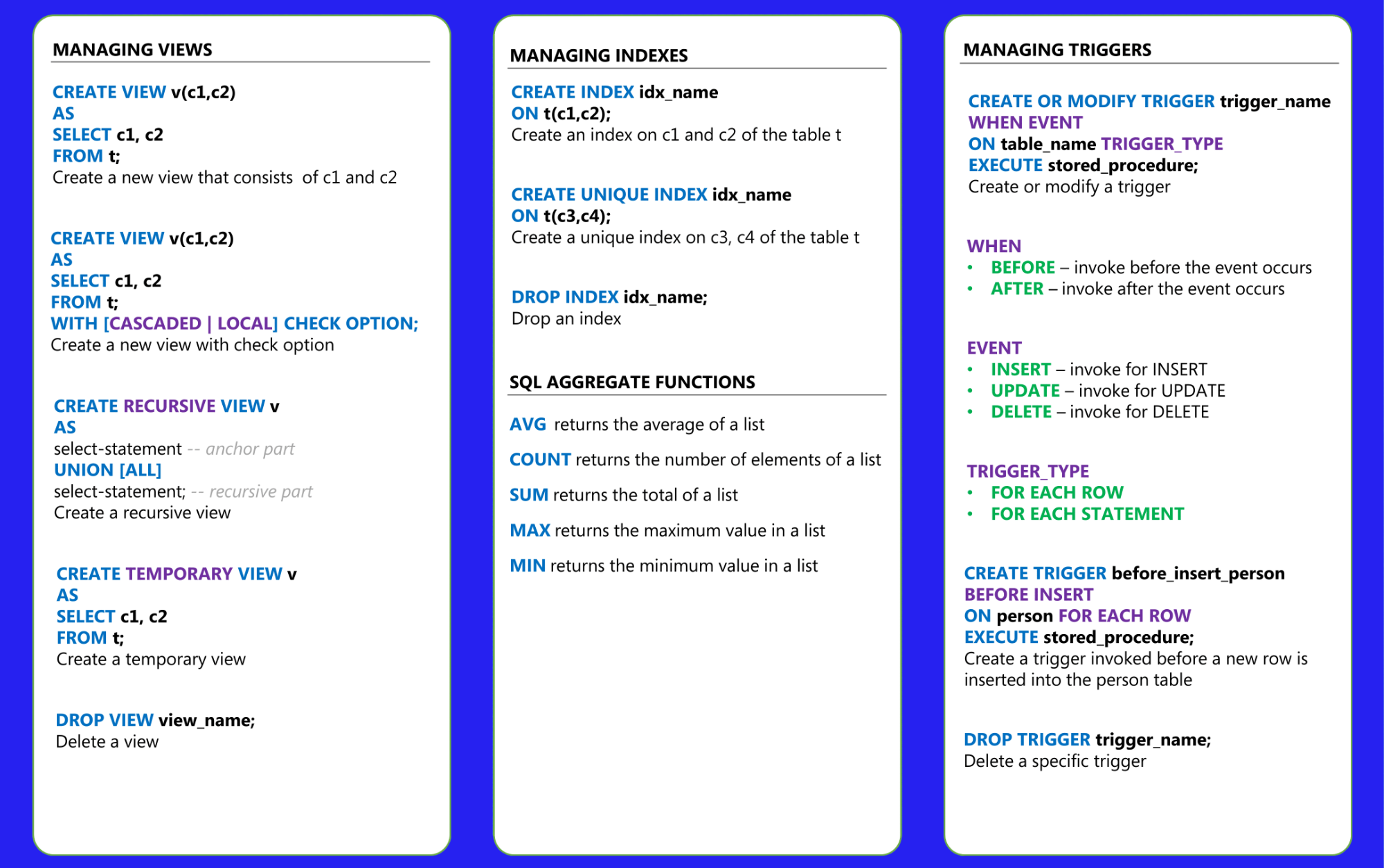
Market Resources
GoodUI - collects research evidence from market-wide professionals regarding their optimization test results. It’s a great resource both for understanding industry standards and inspiring new tests to run on your product.
NNGroup - Run their own optimization tests with a clear hypothesis and results aiming to target a concise yet relevant audience. Their series of articles and search feature make them an excellent UX resource.