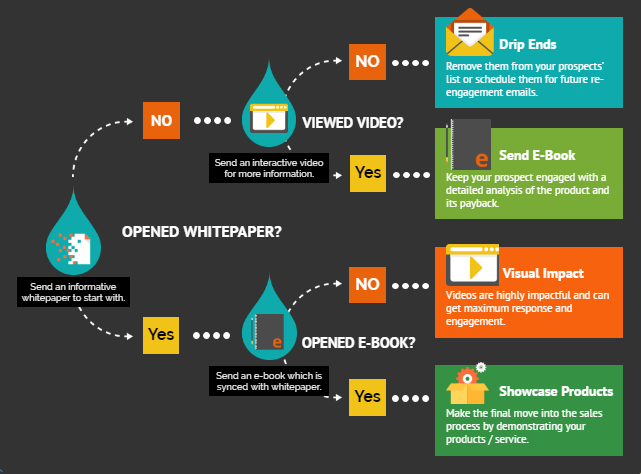Marketing Automation
Marketing automation, often referred to as lifecycle marketing, drip campaigns or message personalization involves creating user flows depending on their continuous interaction with our emails- links clicked, email opens, web content such as videos interacted with, etc.
Optimally we’ll want to create a drip campaign for each goal & personalize it per customer segment, such as stage in the customer journey, i.e the number or drip campaigns we’ll have is equal to (Goals x Segments).
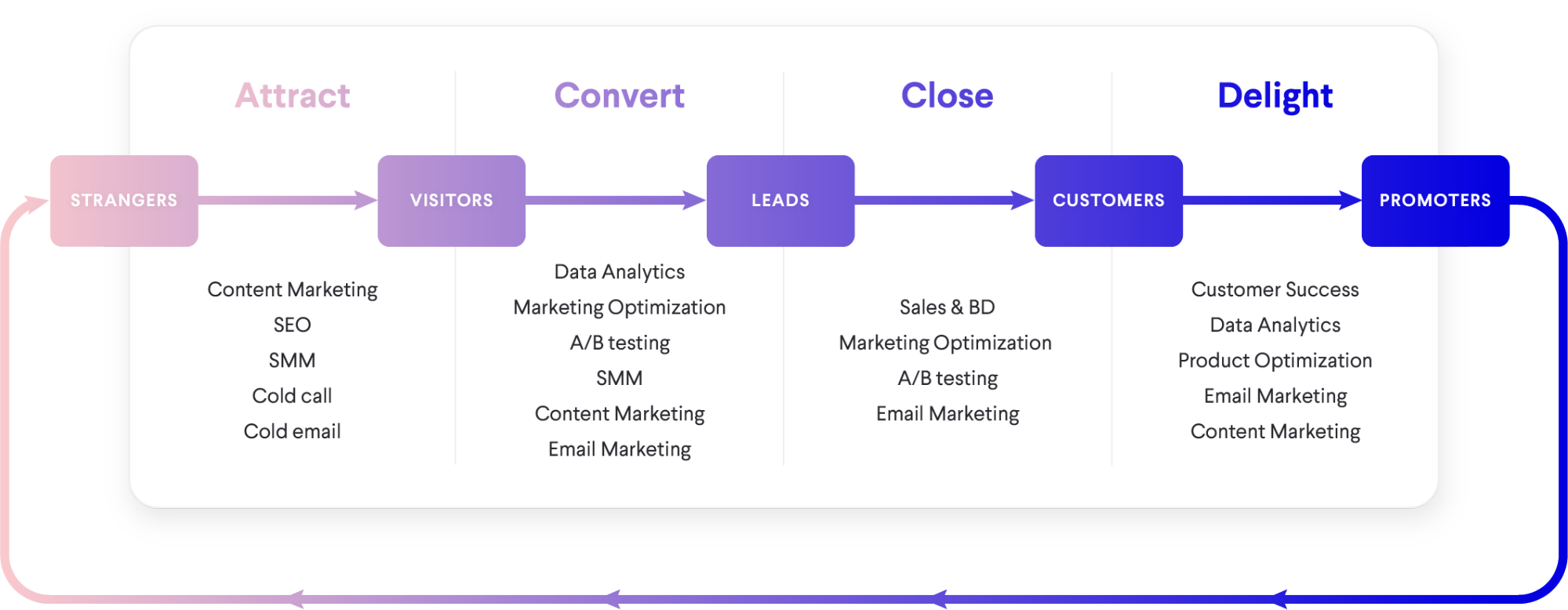
Often times though we’ll rely on the drip campaign itself to do the segmenting, splitting customers into groups throughout the campaign-flow depending on their interactions.
Marketing automation has a couple of properties you can use to personalize the flow, in MailChimp, for example, these would be
Trigger - The trigger starting the current phase of automation flow and sending an email
Previous emails clicked
Specific links in previous emails clicked
Previous emails not opened
Delay - A delay in between the trigger and sending the email.
Schedule - Send email only during certain days of week and times of day.
Segment - Send email only to these customer segments.
Action - Change or remove the contact’s information after the email is received.