Growth Hacking Facebook
Introduction
Facebook is a social platform focused on profiles first, communities (groups) second, and only recently began its focus on conversations.
Page Setup
So we’re going to be working with Facebook Pages, in contrast to profiles, groups or events.
Let’s take a look at the different components involved in an FB Page:
Profile picture
Cover photo/video
About and Info
Settings
Shop, Products and Services
In order to set up all of our image assets quickly and easily, we’re gonna be using a free tool called ArtStudio courtesy of Postcron, that should take care of the image sizes and allow us to design them with ease.
Do take some time to familiarize yourself with it, though it really is dead-simple and very intuitive.
Add a Profile Picture
Minimal image specs: 180x180px
Display specs: 160x160px (desktop), 140x140px (mobile)
Video: Unavailable for pages
It would generally be our company logo 🌇
Upload a Cover Photo
Minimal Image specs: 399x150px
Video specs: 820x312px (minimum), 820x462px (recommended), 20-90 seconds
Display specs: 820x312px (desktop), 640x360px (mobile), video loops, audio muted by default and can be turned on by user.
That’s right, while there is no profile video, there is a cover video available which is pretty rad if you’ve got the video assets 🎬.
Take notice not to include any of the following in your cover photo or video:
Price and purchase information
Contact information
References to Facebook features or actions
Calls-to-action
Write the About Info
Fill in according to the company’s brand message and guidelines.
* Website URL
* Address, email, phone number
* About (155 characters)
* Mission and Long description-- for more than just 155 characters.
* Custom Facebook URL/ Username e.g @MyBrand (only available after 25-page likes)
* Add a call to action button -- you only get one CTA so use it wisely.
* Categories, interests, etc.
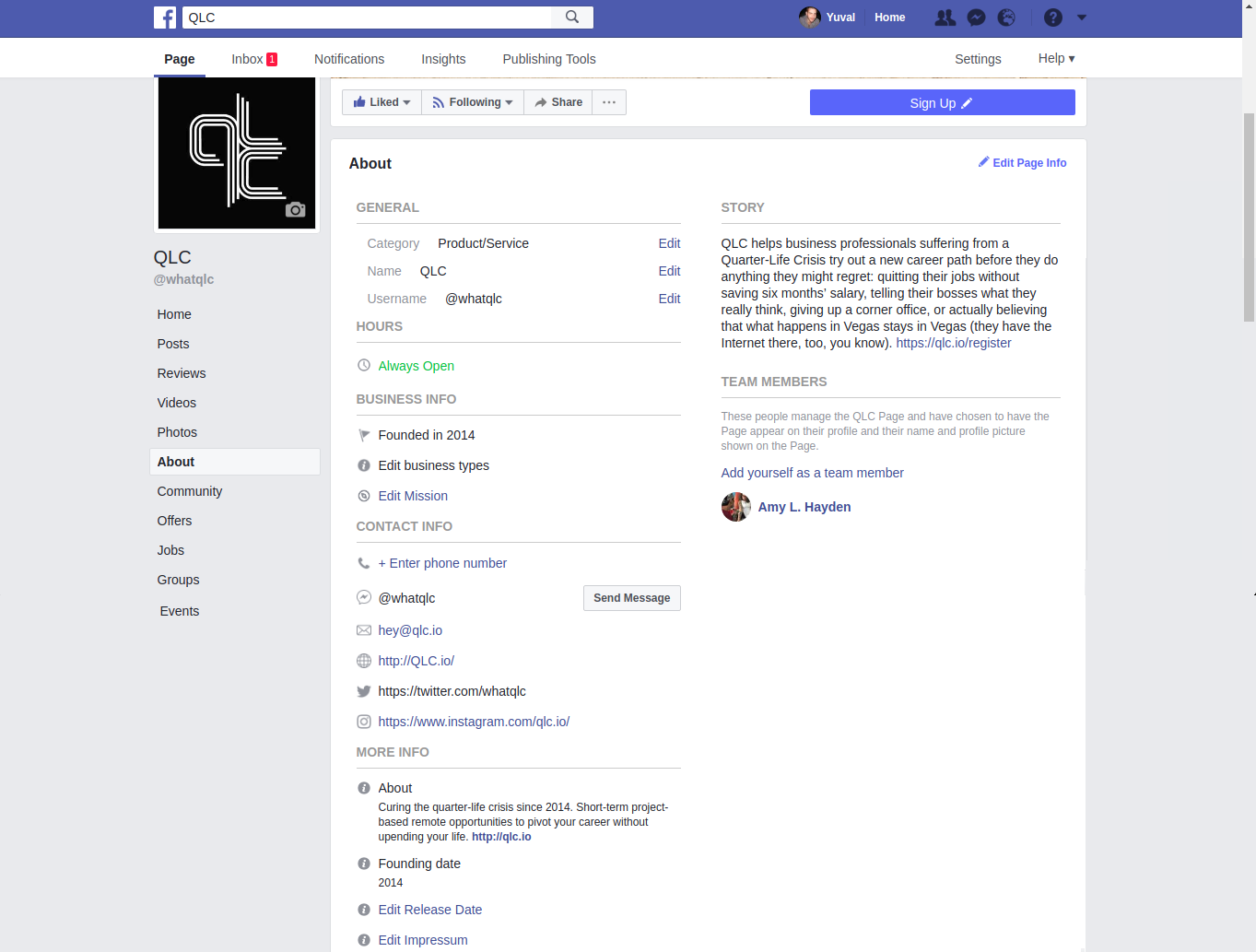
Create Custom and Social Tabs
Tabs appear at the pane to the left of your page for visitors to see, click and engage.
While it’s unfortunate you can’t create any tab you like on your own, there’s no shortage of apps on the Facebook app store- from social tabs to FAQ’s, forms and website integrations.
FNMaker and FBapp.us are popular app providers offering great apps for page tabs.
I’d suggest trying them out before you lock in on a specific app and checking that it behaves as you want on the user’s end and is also comfortable for you to manage, there are always alternatives.
Manage Page Settings
The settings menu is a powerful and comprehensive page management and customization tool, While we won’t touch each and every tab here, we will walk through the main points you’ll want to look out for.
Edit Page
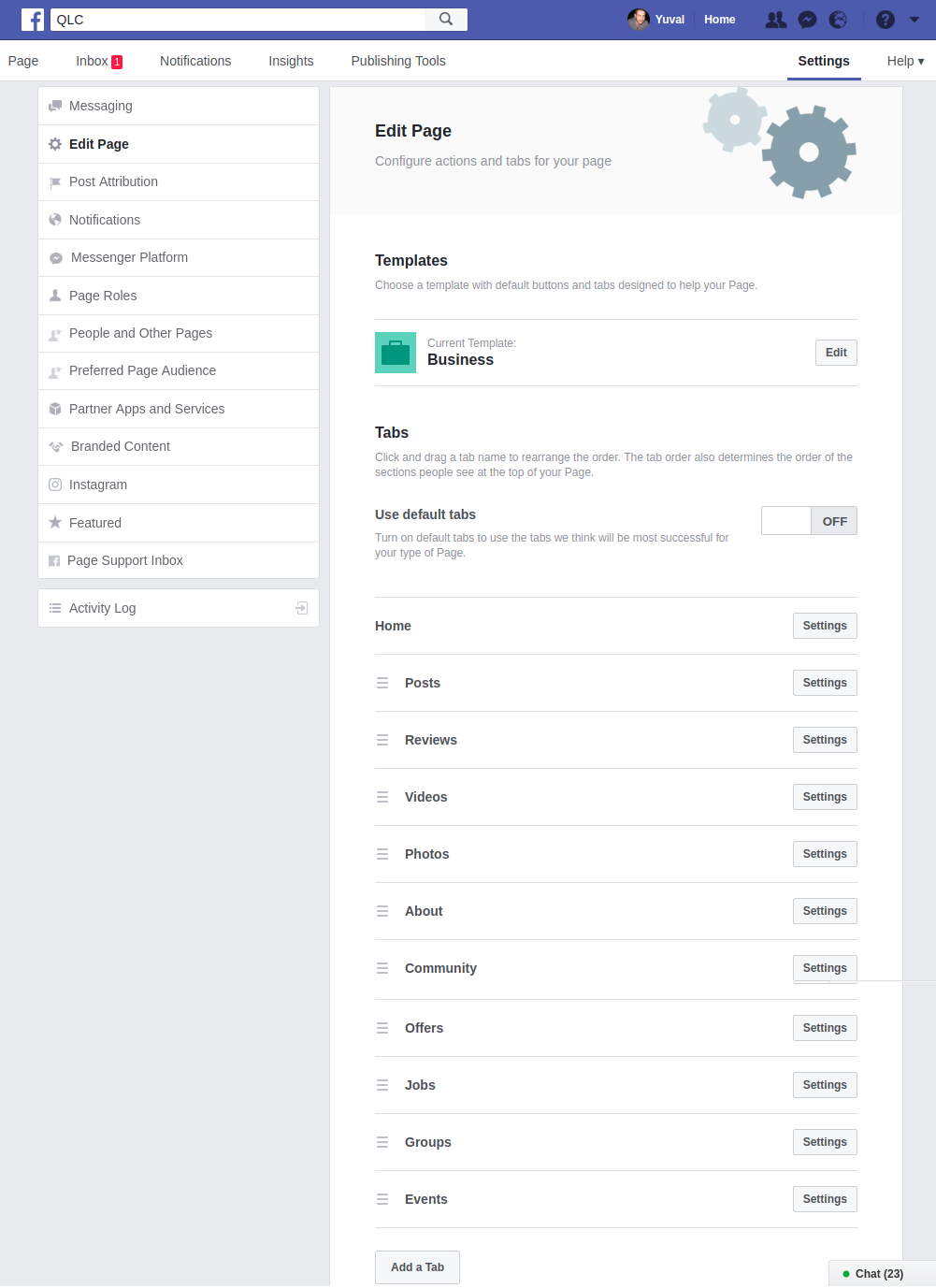
Here you can edit and rearrange your tabs and CTA, either via your own customization or from the ready-made templates offered by Facebook.
General
Here you’ll find a lot of helpful features such as multi-language posts; profanity and keyword filters to disallow certain comments; audience restrictions aimed at hiding the page from an excluded audience and much, much more.
Messaging
Here you’ll be able to configure greetings, auto-replies and more, pretty neat 🙌
People and Other Pages
At times you’ll find various trolls and unpleasant visitors engaging with your brand, here you’ll be able to ban and remove these users from engaging with your brand. But beware not to overstep and always make customer satisfaction your first priority!
Page Affiliations and Collaboration
Using the** Branded Content and Featured tabs you’ll be able to tag and feature other brands you’re collaborating with or ones you want your own brand to be affiliated with, pretty cool.
Shop, Products, and Services
This is a nice place to list some of the company’s products, services, and pricing just to catch the visitor’s eye.
Take notice that these items come without a CTA so don’t expect them to convert any visitors, but it’s nice to have just FYI.
Review Your Page
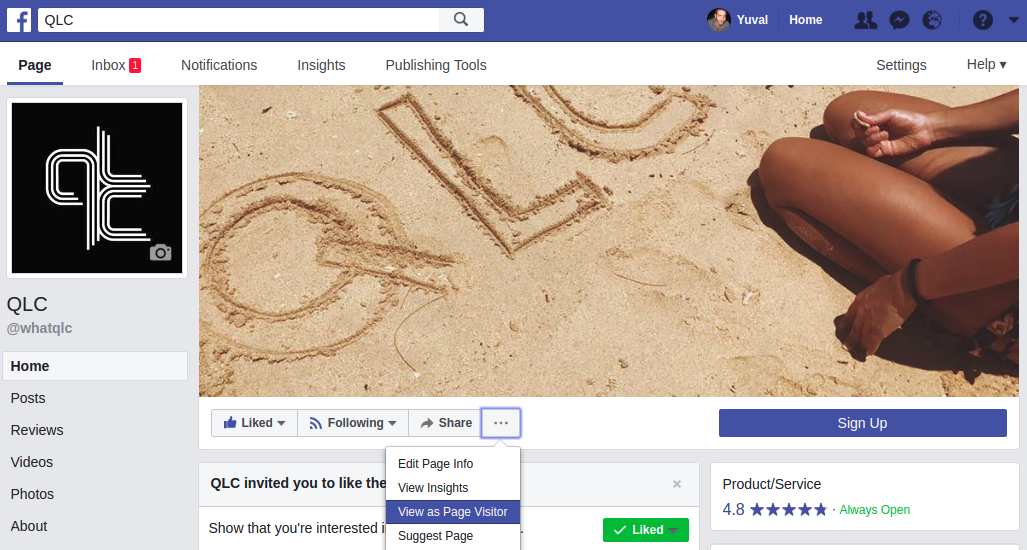
Now that we’re ready to accept visitors into our page, let’s take a look at exactly how it will be presented to them using the ‘*view as a page visitor*’ function on the toolbar below our cover photo.
Organic Marketing
Our page is now all set up and ready to get some traffic, so we’re going to start promoting it organically (in contrast to paid adverts) with posts, shares, tags, community reach, and content curation.
Community Reach
The first rule of thumb for handling our page is to be as responsive and helpful as possible to visitors commenting questions and messaging your page– FB can and will rate your page according to your message responses, and visitors even more so, so do keep your finger on the pulse.
To get the ‘Very responsive to messages’ badge your Page must have achieved both of the following over the last seven days:
A response rate of 90% or more
A response time of 15 minutes or less
featuring, liking and @tagging similar brands on our page and posts are good methods for affiliating our brand to stronger similar ones. we’ll also attempt to take part in conversations existing within relevant groups and pages in order to genuinely offer value and help user questions, not for marketing our product! take notice that spamming marketing messages on these threads is only a good idea if you want to get banned, or worse achieve negative engagements and feedback.
Branding
Using curated and organic content (around a 60% / 40% ratio), we’ll start scheduling 5-8 weekly posts using either SMM platforms such as Hootsuite and dlvr.it or simply via Facebook’s post scheduling dashboard available at Publishing Tools scheduled posts, With every post we’ll use Facebook’s post targetingto make sure we’re engaging our target-audience specifically.
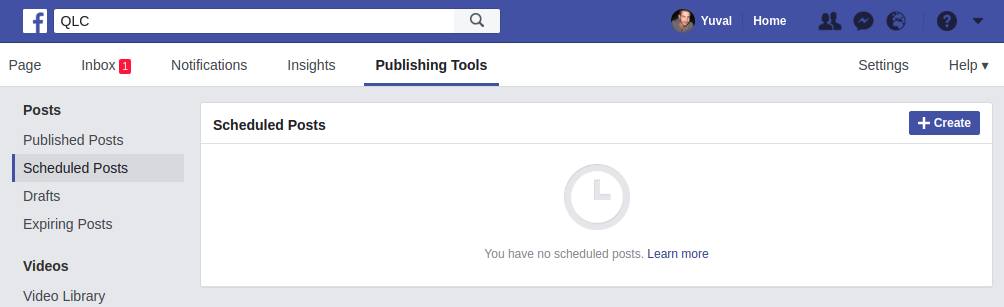
take notice that batch posting has been found to be not only less effective but also counterproductive, appearing to users as concentrated spam on their timeline and resulting in unfollowers, blocks, and reports.
Marketing
So after we’ve gained enough traction with our branding efforts we’ll post a 1~2 marketing message per week (targeted at those specific days and times where our users are most engaged) in an attempt to leverage our brand into converting users to register, buy and use our services.
While the Facebook page view is well fitted to manage our branding efforts, marketing posts require quite a different set of features such as CTAs, carousel images, videos and presentations which are all available in Facebook’s PowerEditor.
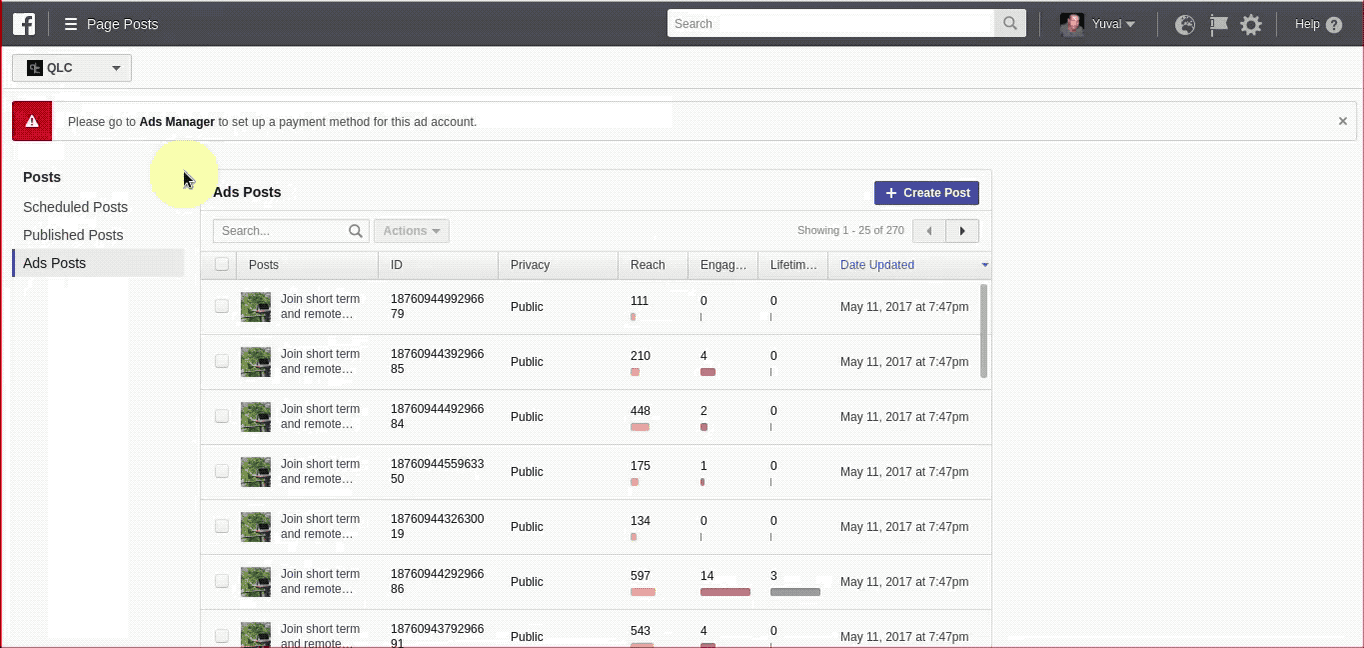
For a larger view of the image, right-click and open in a new tab
Offers are also a great way to gain some traction and escalate conversion rates for a certain timeframe.
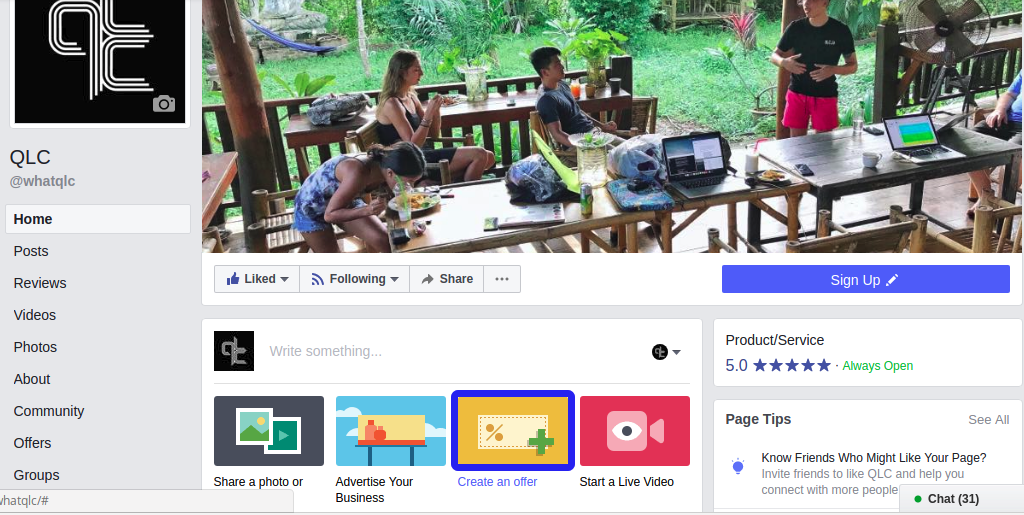
Social Analytics
OKRs
Below are several suggested OKRs & KPIs aimed at measuring your continuous success on Facebook.
- Reach
* Page Visits
* Post Impressions / Reach
* Daily Impressions / Reach
- Engagement
* Post Clicks
* Post Likes / Reactions
* Post Shares
* Post Comments
* Brand Mentions
* Page Likes
* Page CTA clicks
* Monthly Active Followers
* Page Ratings
* Page Reviews
- Behaviour & Conversion Rate
* Measured on our own domain via GA, Mixpanel etc.
For suggested KPIs check SMM Fundamentals.
Social Media Optimization (SMO)
There are many different tactics available for you to try out and optimize in order to best reach and engage your audience. Below are several of those for your inspiration. I’d advise against counting on them alone but continuously research what sort of tactics have worked or might work well for your brand, industry and audience, and do not forget to measure the result of the tactics you engage against your original OKRs, in contrast to counting on any and all available metrics which might result in a focus on vanity metrics with no real impact on the business.
Polls
Running Polls could be a highly engaging endeavor for your brand, allowing your audience to measurably express their views on a topic, which would most likely be surrounding the solution you’re offering or your brand-theme.
Poll functionality on FB has been limited in recent months so that now it may be conducted in the following manners:
Via a post asking for user comments,
FB’s page poll feature, allowing for only two options, each may contain text, GIFs, and images.
Using your private account in a group for FB’s group-poll-feature to run a poll with multiple answers as well as user-generated answers, then share the poll results on your Page.
3rd party apps such as MyLivePolls which offers live video reaction polls, and OpinionPolls which offers form-like multiple choice polls, are also a great choice for conducting polls to drive user engagement.
However you end up choosing to conduct your polls, make sure to include appropriate #hashtags on your poll question as well as share it on relevant FB groups to increase impressions and leverage it to drive engagement.
Here’s the story of StarEmpathy’s poll to raise awareness towards 21st-century education.
User Generated Content (UGC)
Ever Since Facebook’s IPO, organic page content has been seeing less and less appearances on newsfeeds, declining impressions and therefore fewer engagements. De Facto, the company has changed its platform’s landscape to include less and less unfunded page content to better tap into ad-buying budgets.
Fortunately, this change did not affect the appearance of private users content and posts on newsfeeds.
Asking your user-base for their content, images, videos, opinions or take on a brand-related-subject either via comments or their own #hashtagged or @mentioned posts could be highly advantageous, again because it will successfully appear in 3rd connected newsfeeds (i.e their friends) with many more impressions than any of our organic page posts.
This article featuring brands big and small attempting to engage their audience to create UGC is a great starting point to inspire your future UGC campaigns.
Prized Contests & Promotions
There could be no better way to engage your audience, generate hype, leads, subscriptions, conversions, and even UGC, like prized contests. You may choose your winner in any number of ways, either editors-pick, most engagements collected, at random, or even give a prize to all participants as a promotion. Your prize must be something that users find valuable, but also something that’s connected to your brand. You can even give out coupons for your services at reduced prices.
This article featuring emerging brands engaging their audience through prized competitions is a great source of inspiration for your future ventures.
Host a Live Stream
Live streams are a feature currently being highly pushed by Facebook, So much so that even pages with no funding will appear straight away in their followers’ newsfeed. The live feed can be pre-scheduled so that announcements will appear on your followers’ newsfeed to alert them on the event and allow them to sign up for viewing.
This article featuring several success stories is sure to spark up you inner-live-streamer.
Engaging content
Quotes - Everybody loves an insightful quote on a pretty image.
Quality over quantity - Quality content in small doses was found to be much more engaging than a lot of low-level content.
Foodie posts - Everybody loves food, and these dish-pics get a lot of engagement, though it is advisable to keep it somehow related to your brand.
A weekly mix of photos, text posts and links to your blog can do wonders for your audience-engagement.
Tools & Templates
Below are several products, services, and references to assist you in tackling the challenge of hacking your growth in reach and engagement.
| TYPE | PRODUCT |
|---|---|
| In-Page Analytics | Facebook Insights |
| Advanced Admin Dashboard | Facebook’s PowerEditor |
| In-page & Competitive Analytics | SimplyMeasured |
| In-page Analytics | FanpageKarma |
| Page Setup Evaluation | likeAlyzer |
| Analytics Dashboard | Cyfe |
| Analytics Dashboard | Quintly |
| Facebook Live Video Polls | MyLivePolls |
| Multiple Choice Polls | OpinionPolls |
| Research Paper | Mavrck FB UGC Report |
| Excel Addon | Facebook Ad Manager |
Conclusion
While Facebook might be a little intimidating with its robust, dynamic, and ever-changing set of features tools and integrations, it’s important to remember what you want for your branding and marketing efforts in order to find those specific tools you actually need, and using those specific features that assist you, and not focusing on features that don’t.